Mp3/Tag Studio 3.0
Mp3/Tag Studio 3.0 The complete suite for managing your Mp3:s! ..


The complete suite for managing your Mp3:s! You will never again need to keep track of that bunch of small utils to solve your mp3 problems and general managing, this is an all-in-one program and also better and easier to use than practically every separate util that you will ever find! Well, you be the judge.
If you manage your own collection of Mp3:s itВґs a gottahave, and if you compose your own Mp3 cd:s you just wonВґt understand how you could live without it. Things that before could take hours, like preparing all the mp3:s on your CD, adding all files on it to a database or simply fixing up the bunch of mp3:s that you downloaded earlier today, will now take seconds! It will even repair and trim them, not to speak of modify them so they can be played with any hardware player and transferred with any internet exchange program (like Morpheus and KaZaA), disregardning its limitations.
General program functionality: Framework to perform complex operations on mp3:s. As simple to work with single files as on with whole directories, directory trees and custom selected sets of files. Full support for ID3v1.0, ID3v1.1 and ID3v2 tags
(with optional "Super fast v2 tagging mode", which writes v2 tags to files faster than practically any other tagging program!) Advanced customizable filtering capabilities to only perform any operations on files that meet certain custom set criteria. Intuitive and clean interface to maximize speed and ease of use. Advanced mode operation for experienced and advanced users, while in normal mode keeping the program easy to operate for newbie users and non-complex operation performing. Preview operation mode for all tagging and renaming functions. Undo-functionality for all tagging and renaming functions. Includes powerful generic utility for case fixing and string replacement in any tag field or filename, plugged into all the applicable tools mentioned below. Highly customizable shell extension (Windows explorer right click menu) with powerful operations on files and directories. Detailed context sensitive help and optional in-program tooltips for all controls.
The name and tag tools: The auto rename and organize mp3 tool: Rename any mp3:s based on tag contents and encoding data, to ANY format you like. Automatically detects mp3 files and renames them (no matter e.g. if their file extension differs from ".mp3" for the moment) Organize and sort mp3:s into complex directory structures (created by the program) based on tag and encoding data. Optional automatic character case fix with advanced settings (including generic string replacement). Default settings fully comply with english grammatical rules. Easy save and restore of your created templates. The auto tag based on filenames tool: Set tags on mp3:s based on parsed out filename and directory path name. Advanced parser that handles ANY possible splitting of strings into tag fields. Optional automatic character case fix with advanced settings (including generic string replacement). Default settings fully comply with english grammatical rules. Easy save and restore of your created templates. The direct file rename tool: Rename files based on their current names. Full directory output support as in the auto rename tool. Same advanced template based string parser as in the write tag tool. Custom field support ensures support for ANY possible filename transformations. Optional automatic character case fix with advanced settings (including generic string replacement). Default settings fully comply with english grammatical rules. Easy save and restore of your created templates. The direct tag manipulation tool: Copy data between any tag fields, disregarding field tag versions and other limitations Convert ID3v1 tags to ID3v2 tags Convert ID3v2 tags to ID3v1 tags Save any settings to easily accessable presets The mass clean up tags tool: Fast and easy clean-up of custom chosen tag fields, or even complete removal of tag. The mass set tags/flags tool: Set custom chosen tags fields to specific values (all other tag fields are left as they are!). Choose between prepending, appending or overwriting current tag field data. Set encoding flags of mp3:s (like e.g. the copyright flag). Choose between setting them in only the mp3 header or in every frame of the whole mp3 file. The tag/rename from list tool: Import data directly from lists, and tag files automatically based on this data. Import data directly from lists, and rename files automatically based on this data. Handles very complex input lists, like for example custom HTML files and irregular multi-line entries. The browse/edit tags/flags tool: Fast and clean browser to view and edit all tag contents and encoding info of single mp3:s. Play any mp3 by double-clicking it. Perform any of the other name and tag tools' operations on single files. Detect format of unknown files (mp3 or other).
The file tools: The repair mp3 tool: CR/LF repair files (often called Uncook) Repair/add VBR header to mp3:s. Never again have Winamp or any other program show the wrong info (playlength, bitrate and such) for your VBR mp3:s. Also fix all problems with inaccurate seeks in VBR files for players like e.g. Winamp. Remove junk data before first mp3 frame. This can solve many common problems with mp3 files. All repairs are FAST. The trim mp3 tool: Trim away beginning and trailing silence in mp3:s, or cut away half the file if you like. Maximum precision cuts (enter any number of decimals for the cut time). Cuts "frame clean". Completely accurate cuts also in VBR files (with or without VBR header) Automatically preserves all tag data (both ID3v1 and ID3v2) in all cuts. The search mp3 tool: Search your entire collection for mp3 files matching any criteria. Powerful settings for search criteria, e.g. related to tag contents and sound encoding info. The create custom lists tool: Create custom designed mp3 lists for import to any other database program (including Access and Excel). Large possible selection of export info for each file in the list (all tag fields, encoding info and filenames). Creation of Winamp playlists (both with relative and fixed paths). Optional warnings for files that contain no tag and such.
|
Related:
|
|
|
|

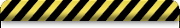 |
Website Builder for Online Stores, Restaurants, Musicians, Real Estate
Best Website Builder for Consultants, Magazines, Churches, Authors
Website Builder for Education, Software Companies, Designers, Videos
Best Website Builder for Digital Marketing Agencies, Travel Agencies, Interior Designs
Podcasts and affiliate marketing Website Builder
Website Builder for Beginners, Bloggers, Writers, IT Companies
New generation of DHTML & JavaScript Menus!
 * Truly cross-browser
* Truly cross-browser
* Cross-frame
* CSS support
* Cool styles and effects
* Support for keystrokes
* Movable and floating
 
Create superior Vista/XP/Mac-style web buttons and menus in a few clicks!
 
|
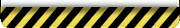 |
|


